My Library
“Main Objectives of Library”
1. Be the knowledge hub of the school and disseminate knowledge as widely as possible.
2. Facilitate creation of new knowledge.
3. Facilitate optimal use of knowledge.
4. Encourage and foster reading habit among students and staff.
5. Effectively participate in the teaching learning program of the school.
6. To provide easy and intellectual access to information through learning activities.
Jawahar Navodaya Vidyalaya, Yamunanagar Library has a wide collection of about 5261 well selected books in almost all subjects ranging from English/Hindi Fiction, Non-fiction, reference books, encyclopedias, dictionaries etc. The Vidyalaya Library subscribes to leading newspapers and educational magazines.Vidyalaya’s library organises every year book exhibitions and various competitions related to reading and creative writing to encourage supplementary reading.
 |
Mission
The Library provides a learning environment for students and staff; supports the school’s aims and curriculum; encourages the love of reading and the development of students’ independent learning skills.
Opening Hours
The library is open every school day from 07:45 a.m. to 1:45 p.m and 03:15 to 04:45 p.m.
Library Periods
According to the school time table the students of Class VI-XII can visit the library for the issue and return of the books during their library periods. They can refer books and participate in library activities during this time.
According to the school time table the students of Class VI-XII can visit the library for the issue and return of the books during their library periods. They can refer books and participate in library activities during this time.
Borrowing information
Students of classes VI to VIII can borrow max. 04 book for a period of 02
weeks and classes IX to X can
borrow max. 06 books and classes XI and XII can borrow 10 books for a period of
02 weeks. Faculty
and staff Maximum 20 books for a period of
01 month. The users should submit their ID cards for the automated circulation
of books.
Open Access and
Classification
The library follows an open access system. The
books are classified and shelved according to the Dewey Decimal Classification
(Ed.22). Every book is barcoded and spine labels are attached.
Library Automation
The stock and services of the library has been automated with an
Integrated Library .eGranthalaya software. OPAC (Online Public Access Catalogue) of library holdings is available. Patrons can search by
using keywords, author, title and subject.
Technology has touched and transformed our lives like never
before every aspect of our life, be it academic, professional or entertainment,
has been revolutionalised by its miraculous impact.It has also changed the way
we used to view a library. Library is no longer just a collection of books, but
it is the centre point of any educational Institution. A good library should be
able to collect information whether in print form or electronic and disseminate
it among all concerned.Its reach should not be confined to the institution
where it is housed,it should go beyond and attract our students and teachers
who are in search of good reading material. That is why we at Jawahar Navodaya
Vidhalaya Yamunanagar, have opened up the portal of our library to the world.
With the help of digital library anyone can visit our library and read books,
journals, newspapers, encyclopedias, dictionaries etc.. Student corner,
teachers corner and career corner is very useful for students, teachers and
parents.
* Assist students and teachers in the use of library resources information technology.
* Promote reading programmes and cultural events.
* Participate in planning activities connected to the implementation the curriculum.
* Participate in the preparation, implementation and evaluation learning activities.
* Promote the evaluation of library services as an intergral part of general school evaluation System.
* Encourage creative thinking and develop reading habits among the Students.
* Assist students and teachers in the use of library resources information technology.
* Promote reading programmes and cultural events.
* Participate in planning activities connected to the implementation the curriculum.
* Participate in the preparation, implementation and evaluation learning activities.
* Promote the evaluation of library services as an intergral part of general school evaluation System.
* Encourage creative thinking and develop reading habits among the Students.
LIBRARY
RULES
All students and staff of the school are members of
the library.
1. Students of classes VI to VIII can borrow max. 04 book for a period of 02
weeks and classes IX to X can
borrow max. 06 books and classes XI and XII can borrow 10 books for a period of
02 weeks.
2.
Faculty
and staff Maximum 20 books for a period of
01 month. The users should submit their ID cards for the automated circulation
of books.
3.
Books will be issued to the students,
during the library periods. No book will be issued or returned during the
teaching hours.
4.
Marking, underlining or writing on
library books, periodicals, and newspapers is strictly forbidden.
5.
Reference books and current
periodicals will not be issued to any member. These can be consulted only In
the library.
6.
If the books are not returned within
the specified time it will be viewed seriously and fine will be charged as per
rules.
7.
The librarian may call for a book at
any time, even if the normal period of loan has not expired.
8.
In case book is misused, wrongly
handled or lost the person concerned will have to replace the book or pay the
current market price of the book.
9.
After reading, make sure that the
books, periodicals and newspapers are kept back at their respective Places.
10.
The members should take good care of
library furnishing and equipment. Make sure the library looks as good when you
leave as it did when you came in.
11.
Drink and food are not allowed in the
library.
12.
Library computers are for academic
purpose only. Do not temper with the computer settings. Follow the internet
safety guidelines.
13.
A ‘No Dues Certificate’ by each
students is to be obtained from the librarian while his/her transfer/withdrawal
from the school.
14.
Strict order and silence shall be
maintained in the library and speak softly if needed.
Frequently asked questions?
How do I become a
member of the Library?
All students, and staff are members of library and
no other formality is required. As soon as you get your ID Card, please visit
the library once to activate your membership.
How do I search
books (in Catalogue (OPAC)?
1. Go to library blog home page. There is e Granthalaya search box with caption “Search Catalogue (OPAC)”. Enter a word or words from title or subject or author of a book you like to search. Press enter. It will list all books matching the words you input.
2. You can also click on “Advanced Search” just below the search box. It will take you to another page “Web OPAC Page”. It provides Simple Search and Advanced Search options.
3. In Simple Search, you can search books by Author, Title (any word in the title, subtitle) , Accession No. , Classification No., Series, ISBN No, Keyword, Supervisor, or Publisher. Use “Enter the String” box to input words etc from any of the fields mentioned above.
4. You can restrict your search to a particular media like Books, e-Books, Reports
5. In Advanced Search, you can search books by combining several fields like author, title, keyword, publishers etc. This will give very specific / more relevant results.
1. Go to library blog home page. There is e Granthalaya search box with caption “Search Catalogue (OPAC)”. Enter a word or words from title or subject or author of a book you like to search. Press enter. It will list all books matching the words you input.
2. You can also click on “Advanced Search” just below the search box. It will take you to another page “Web OPAC Page”. It provides Simple Search and Advanced Search options.
3. In Simple Search, you can search books by Author, Title (any word in the title, subtitle) , Accession No. , Classification No., Series, ISBN No, Keyword, Supervisor, or Publisher. Use “Enter the String” box to input words etc from any of the fields mentioned above.
4. You can restrict your search to a particular media like Books, e-Books, Reports
5. In Advanced Search, you can search books by combining several fields like author, title, keyword, publishers etc. This will give very specific / more relevant results.
What is “OPAC”?
OPAC stands for Online Public Access Catalogue. This is a database of all books, reference books, e-books, etc. available in the library. It enables speedy searching of a particular book, books on a given subject, and/or a book by an author.
OPAC stands for Online Public Access Catalogue. This is a database of all books, reference books, e-books, etc. available in the library. It enables speedy searching of a particular book, books on a given subject, and/or a book by an author.
How do I borrow
books?
Go to the library, pick up the books you like to borrow, carry these books to the Circulation Counter. Show your ID Card. The library staff will assist you in getting these books issued to you.
Go to the library, pick up the books you like to borrow, carry these books to the Circulation Counter. Show your ID Card. The library staff will assist you in getting these books issued to you.
What are the
issue/return (of books) timings of the Library?
8AM – 1:30PM hrs on all working days
8AM – 1:30PM hrs on all working days
How do I recommend
a book for purchase in the Library?
Students and staff can recommend books (including reference books, Fiction and Non-fiction in Hindi and English, Educational Periodicals, Text Books of NCERT,CBSE etc) for purchase by the library.
Students and staff can recommend books (including reference books, Fiction and Non-fiction in Hindi and English, Educational Periodicals, Text Books of NCERT,CBSE etc) for purchase by the library.
Go to library blog home page and download a “Book
Suggestion Form”. Fill in all the details in respect of books recommended for
purchase. Forward the completed Form to the library.
Is there any limit
on number of books to be recommended in a year by a user ?
No. There is no limit on the number of books to be recommended. However, the purchase of books in a year will be restricted within the allotted budget.
No. There is no limit on the number of books to be recommended. However, the purchase of books in a year will be restricted within the allotted budget.
What if I require a
book longer than the loan period?
If you require a book longer than the loan period
you may renew it by bringing the book to the issue/return counter. As long as
the book is not reserved, you will be able to renew it once.
What if the book is
lost?
The user can replace the book with the same
edition. If not, the cost of the book may be recovered from him/her.
How to get Library
“NO DUES” certificate?
Before applying for TC you have to clear all the
dues ( like returning of books, clearance of fine if any) for getting NO
DUES. In case of Class X and XII they have to clear all dues after completing
their annual exams.



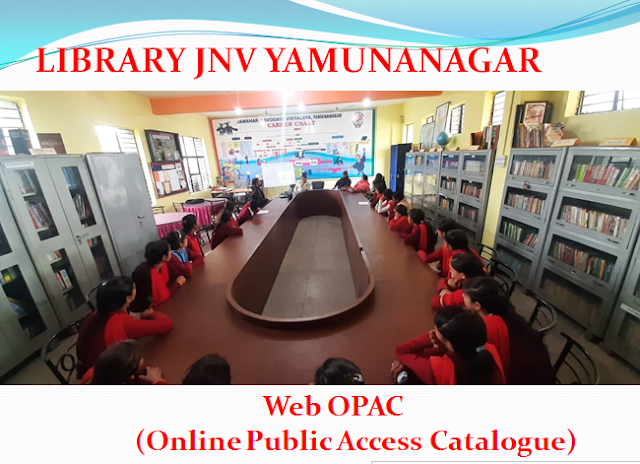



No comments:
Post a Comment